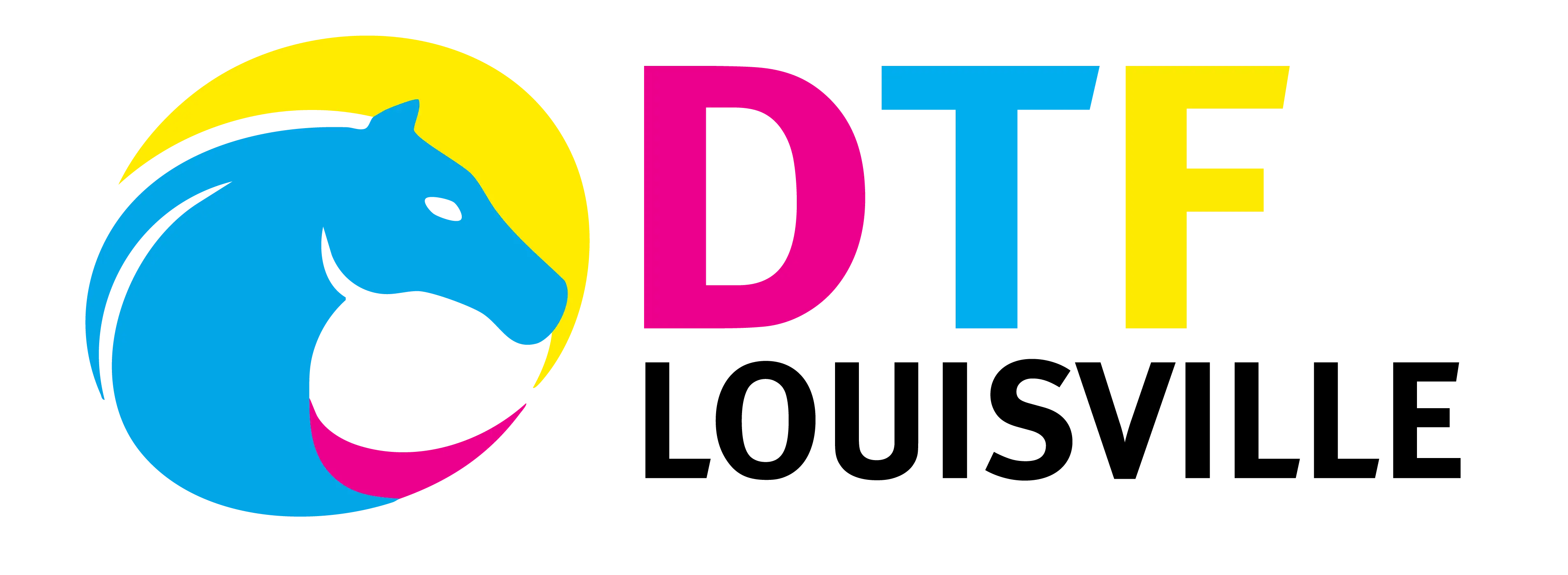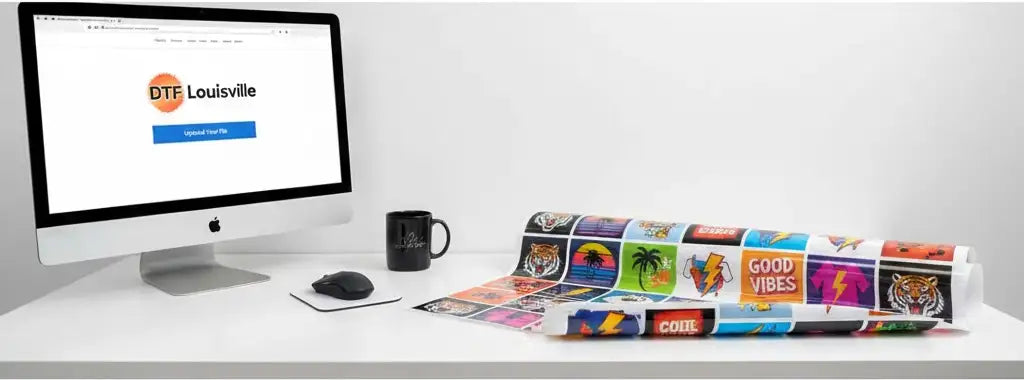Gang Sheet Builder
No need to mirror your images — they will be printed exactly as shown.
Couldn't load pickup availability
Pickup available at Pickup Location Louisville, KY: Mon–Sat 12 AM–5 PM
Usually ready in 24 hoursPairs well with
Place your order by 4:00 PM (local time) and your items will be ready for pickup the next day. Orders received after 4 PM will be processed the following business day. This service helps you get your DTF prints faster and stay on schedule—perfect for urgent jobs or tight deadlines.

Gang Sheet Builder
If you have any questions, you are always welcome to contact us. We'll get back to you as soon as possible, within 24 hours on weekdays.
-
Shipping Information
Use this text to answer questions in as much detail as possible for your customers.
-
Customer Support
Use this text to answer questions in as much detail as possible for your customers.
-
FAQ’s
Use this text to answer questions in as much detail as possible for your customers.
-
Contact Us
Use this text to answer questions in as much detail as possible for your customers.
Maximize Space, Minimize Cost — All in One Sheet with Our Gang Sheet Builder
If you're in the custom apparel or DTF printing business, our DTF Gang Sheet Builder can transform how you work. It helps you save time, reduce waste, and maximize your transfer space — whether you run a print shop, own a small business, or sell your own designs on Etsy or Amazon.
At DTF Louisville, we offer an exceptional Gang Sheet Builder service that’s both affordable and efficient, perfect for clothing brands, companies, and personal projects. Our online gang sheet builder lets you combine multiple designs into one sheet, helping you use every inch efficiently, minimize waste, and save money.

What Is a Gang Sheet DTF?
A gang sheet builder is an online design tool that lets you combine multiple logos, images, or graphics into one large print area — known as a gang sheet.
In DTF printing, a gang sheet allows you to print many designs at once, making it the most cost-effective and space-saving option.
Instead of printing each item separately, you upload all your artwork, logos, and text onto one sheet. Once printed, you simply cut and heat press each design onto shirts, hoodies, tote bags, or other items.
Our platform is designed for creators, clothing brands, and print shops that want to simplify production and get more done in less time.
How to Use the DTF Louisville Gang Sheet Builder
Our online DTF Gang Sheet Builder is intuitive and works right in your browser. Here’s how to get started:
1. Pick Your Sheet Size
Choose a standard size like 22" x 60" or 22" x 120", or set a custom length that fits your needs. The builder gives you a live preview so you can start placing your artwork confidently.
2. Upload Your Designs
Upload high-resolution PNG files (with transparent backgrounds) for best results.
Include your logos, artwork, text, and any visual elements you want printed. The builder works seamlessly on all modern browsers.
3. Lay It All Out
Drag and drop your artwork directly onto the sheet. Resize, rotate, and position each design however you like. The live preview ensures your sheet looks perfect before printing.
4. Check Your Layout
Our builder automatically detects image issues or low-resolution files.
Keep your designs at 300 DPI or higher for sharp, vibrant results. You’ll see exactly how your finished DTF gang sheet will look before ordering.
5. Save & Print
Once you’re happy with your layout, add it to the cart and complete your order.
We’ll print your custom DTF gang sheet right here in Louisville, Kentucky, then ship it straight to your door — press-ready and perfectly aligned.

This Tool Is Perfect For:
- Small businesses producing large design batches
- Clothing brands making seasonal collections
- Busy print shops with high order volumes
- Etsy sellers and online merch creators
The DTF Louisville Gang Sheet Builder lets you preview, arrange, and perfect your designs — no design experience needed. Whether you’re printing shirts, bags, or hoodies, this tool makes it simple, fast, and beginner-friendly.
Why Choose DTF Louisville for All Your DTF Printing Needs
At DTF Louisville, we’re proud to support creators, print shops, and small business owners with top-tier DTF printing technology and unbeatable customer care.
Our goal is to help you produce vibrant, durable, and professional-quality transfers — quickly and affordably.
Quality Prints
We use premium DTF film and high-quality inks for crisp, bright, and long-lasting transfers that hold up after multiple washes.
Simple Gang Sheet Builder
Our online gang sheet builder is beginner-friendly and works on any device.
Whether you’re a design pro or a first-timer, creating your layout is effortless.
Fast Turnaround & Shipping
We print and ship your DTF gang sheets from Louisville, Kentucky, usually within 1–2 business days. Rush options are available when you need it fast.
Helpful Customer Support
Need help with file setup or print sizing?
Our Louisville-based support team is here to assist you every step of the way.
No Order Minimums
Print exactly what you need — one sheet or hundreds.
Perfect for both small creators and large-scale production.

Tips for Using Gang Sheets Efficiently
Get the most out of your DTF printing by following these tips:
- Group by Color: Use designs with similar color palettes to optimize ink use.
- Organize by Size: Keep small and large designs separate for easier cutting.
- Label Files: Makes finding each design easier when pressing.
- Test First: Try a smaller sheet before committing to a large one.
- Leave Cutting Space: Keep about 0.25 inches between designs for easy trimming.
These simple best practices will help you reduce waste, improve workflow, and get the best print results with any DTF gang sheet.
What people
are saying
Jasmine L.Custom Tee Shop Owner“So easy to use!”
I love the DTF Louisville gang sheet builder — it’s fast, simple, and my prints came out perfect. Great for small business owners like me!
Mark T.Brand Creator“High-quality prints every time.”
I’ve ordered multiple gang sheets and every one has been sharp, vibrant, and consistent. The layout tool makes organizing my designs super easy.
Alex P.Etsy Seller“Saved me so much time.”
Instead of uploading designs one by one, I just drag them into one sheet. The results are professional and the shipping was quick.
FAQs
Please read our FAQs page to find out more.
1. What types of files are accepted?
Upload high-resolution PNG files (300 DPI) with transparent backgrounds for best results. This ensures clean edges and vibrant prints.
2. Why use a Gang Sheet Builder instead of single transfers?
A custom DTF gang sheet lets you print multiple designs on one sheet, saving time, money, and material. Perfect for bulk or multi-design orders.
3. Can I rotate or resize my images?
Absolutely. Our DTF Gang Sheet Builder allows full rotation, scaling, and repositioning with a live preview — so you get a perfect layout every time.
4. What gang sheet sizes are available?
We offer standard sizes like 22"x60", 22"x120", and custom lengths up to 300 inches. Choose the size that fits your project.
5. How much space should I leave between designs?
Leave around 0.25 inches between designs for safe cutting and clean separation. This helps prevent accidental trimming and keeps designs intact.